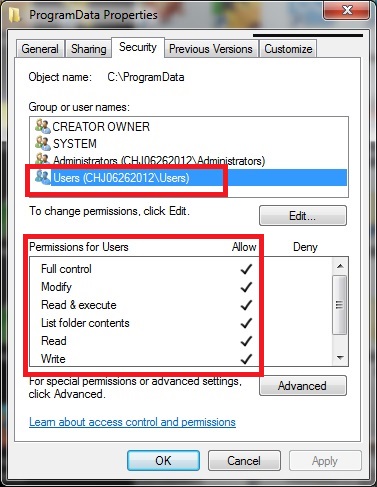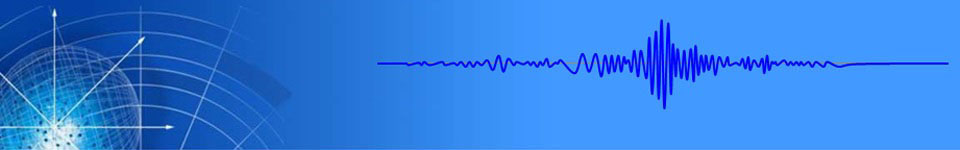A permission error may be displayed as
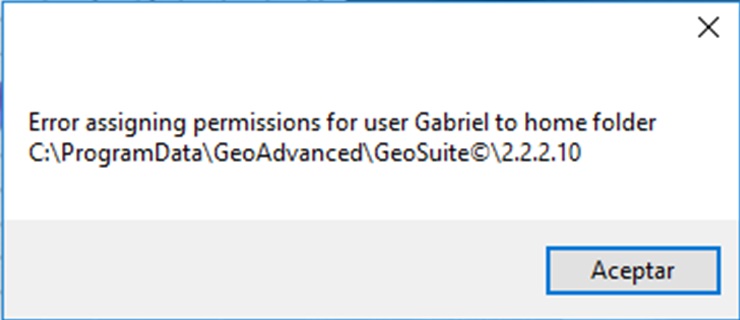
This is a Windows permission error. In your computer, user “Gabriel” does not have permission to “modify” and “write” to the folder. This problem should can be solved by following steps:
1. From Windows Explorer, move cursor to C:\ProgramData folder
2. Right click mouse, open “Property”
3. Click “Security” tab
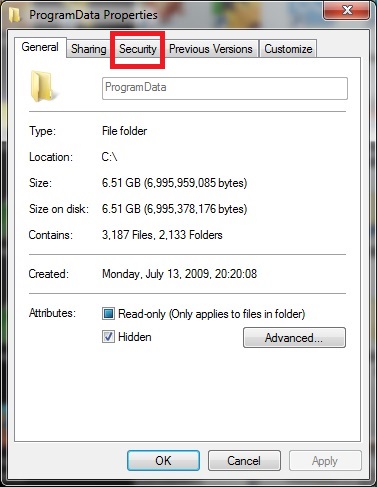
4. Find your user name and change the permissions to “Full control”.